Cursed mini-ITX NAS build ft. computer-1 and this motherboard I got off aliexpress
I’d been eyeing teenage engineering’s computer-1 mini-ITX case for awhile (despite it being known for having shoddy build quality…) because its a real cutie :’) but I couldn’t come up with a good reason to build in a “bad” case given that I just blew a bunch of monies building a mini-ITX gaming PC like 2 months ago. That is until I came across this post on reddit – someone built a NAS in the computer-1!!
This is a goofy idea because usually when you’re DIYing a NAS (“network attached storage” server), you’re trying to throw as many hard drives as you can together to maximize for storage capacity. But with a tiny lil computer-1, you are probably trying to maximize for cute?? Small case needs small motherboard which tends to have small # of SATA ports which means the total # of HDDs you can plug into them is also small. Which is why building a NAS in the computer-1 is v madlad behaviour!
But I’m already too far gone fixating on the case at this point, so it looks like I too will be building a suboptimal NAS in the computer-1.
AliExpress mobo
On the bright side, I learned about this perfectly suited mini-ITX motherboard called the Topton/CWWK CW-N5105NAS from a youtube video.
Where most mini-ITX boards tend to have 2-4 SATA ports, this board has 6 SATA ports!! It runs an integrated Intel Celeron N5105 CPU and it comes with a really low profile CPU fan. Unlike the reddit build I’ll have much more space to work with because I won’t have a large CPU cooler and won’t need a GPU, which also opens up the possibility of using more cost-effective 3.5" HDDs rather than 2.5" HDDs. Exciting!
The only drawback of this board is that I had to order it off of AliExpress, which meant battling with customer service in the AliExpress dispute courts when I got a dead board (which actually did happen) was pretty drawn out and lengthy.
Full parts list
- computer-1 in silver
- N5105 NAS motherboard (what I used, general search)
- RAM: Crucial 32GB (2 x 16GB) Laptop memory kit
- Storage: 4 x 3.5" HDDs
- modular, SFX PSU (for example, Corsair SF450)
- 80mm 3-pin Noctua NF-A8 case fan
- extra M2 screws for mounting HDDs (for example)
- (optional) M.2 NVMe SSD for second M.2 slot
- (optional) grouped SATA cables for cable management (for example, this 6-set)
Building in the computer-1
This kinda sucked. The case came flat packed (neat) and had to be bent into shape by my weak little hands and a butter knife (not neat). Which means that the case metal is very thin and malleable, By Design.
I definitely recommend testing the mobo with all other parts slotted in and preinstalling your operating system while everything is OUTSIDE of the case to check for parts issues, because you don’t want to open this thing up again once you’ve closed it.
 Bending that front panel into place was v sketchy
Bending that front panel into place was v sketchy
In the end I was able to fit in four 3.5" HDDs using m2 screws in the vent hole things in the back of the case. Shoutout reddit guy for this idea!
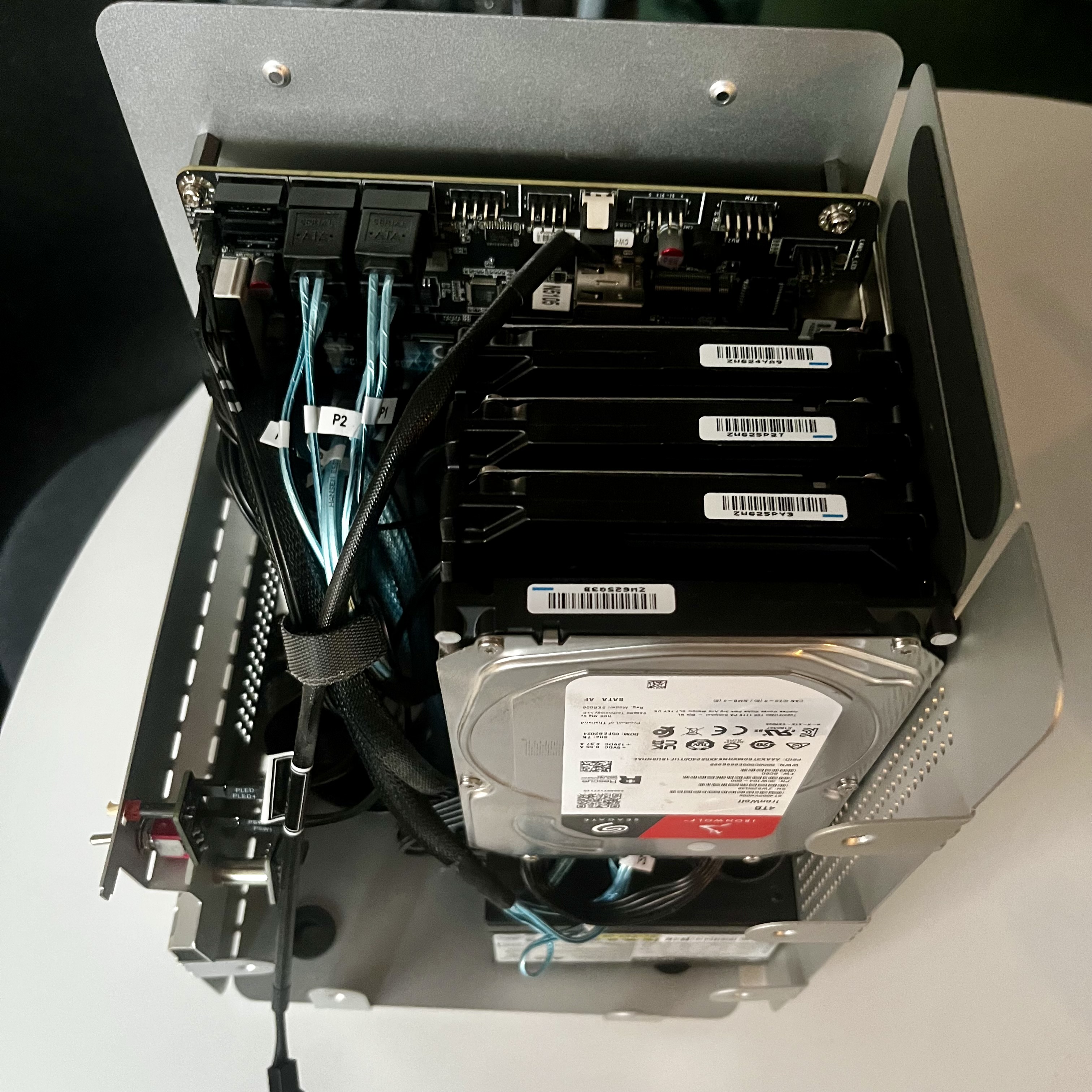 Fitting in four 3.5" HDDs, which leaves just enough space for a 25mm-wide (Noctua!) fan on the remaining side panel
Fitting in four 3.5" HDDs, which leaves just enough space for a 25mm-wide (Noctua!) fan on the remaining side panel
 M2 screw placement on back panel
M2 screw placement on back panel
Behold, the nas-1
The finished product:
 face ruveal
face ruveal
Again, this is a goofy build because if I need to swap the drives out or open the case up for any reason, I’ll need to fight the flimsy metal screw tabs again. Also I can never have more than 4 drives in here. That said, I still love it :) I ended up installing TrueNAS on it and so far she’s treating me good!